Explore page
There’s a lot of activity going on within the Splits protocol. Unless you know exactly what you’re looking for, it can be rather intimidating to see just a list of all the Splits ever created, which is what we were previously displaying for new users.
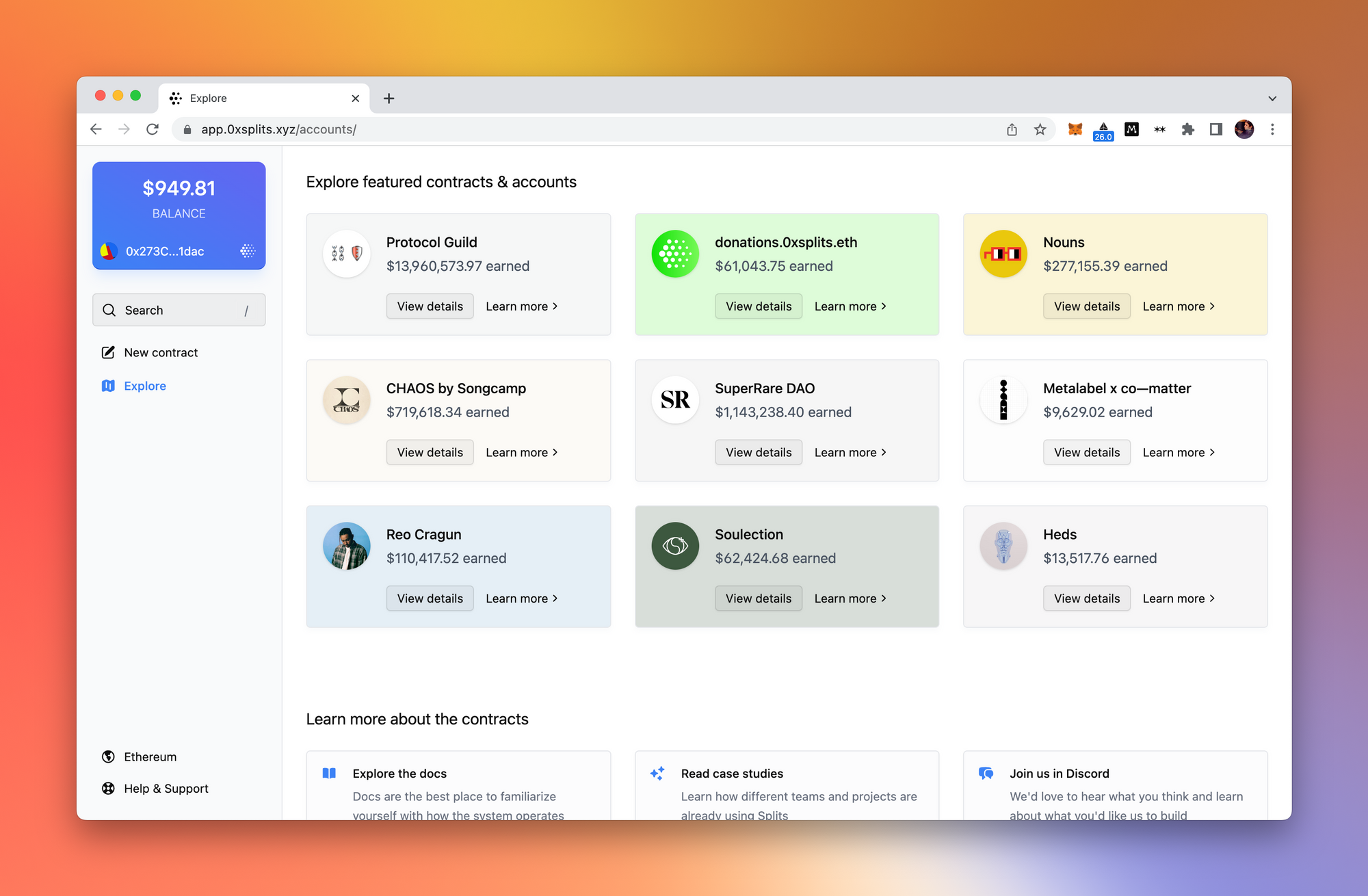
We improved this experience by launching an all new Explore page, which allows you to see how a handful of different groups—from DAOs to artists to collectives—are getting the most out of the Splits ecosystem.
Additional networks
It’s important for Splits to be available where the people are, so we’ve deployed the contracts onto a number of new networks including Gnosis, Aurora, Fantom, Avalanche and more. The full list is here. We’ve updated the app to support all these networks and their testnets as well. You won’t see them all in the network selected, but you can still access them by changing the network in your wallet provider.
Token whitelist
Due to the nuances of fetching ERC-20 token information on each new chain, we’ve added the ability for people to customize their own token whitelist in the app. In addition to the tokens on the app's global whitelist, all tokens added to this whitelist will show up in your app.
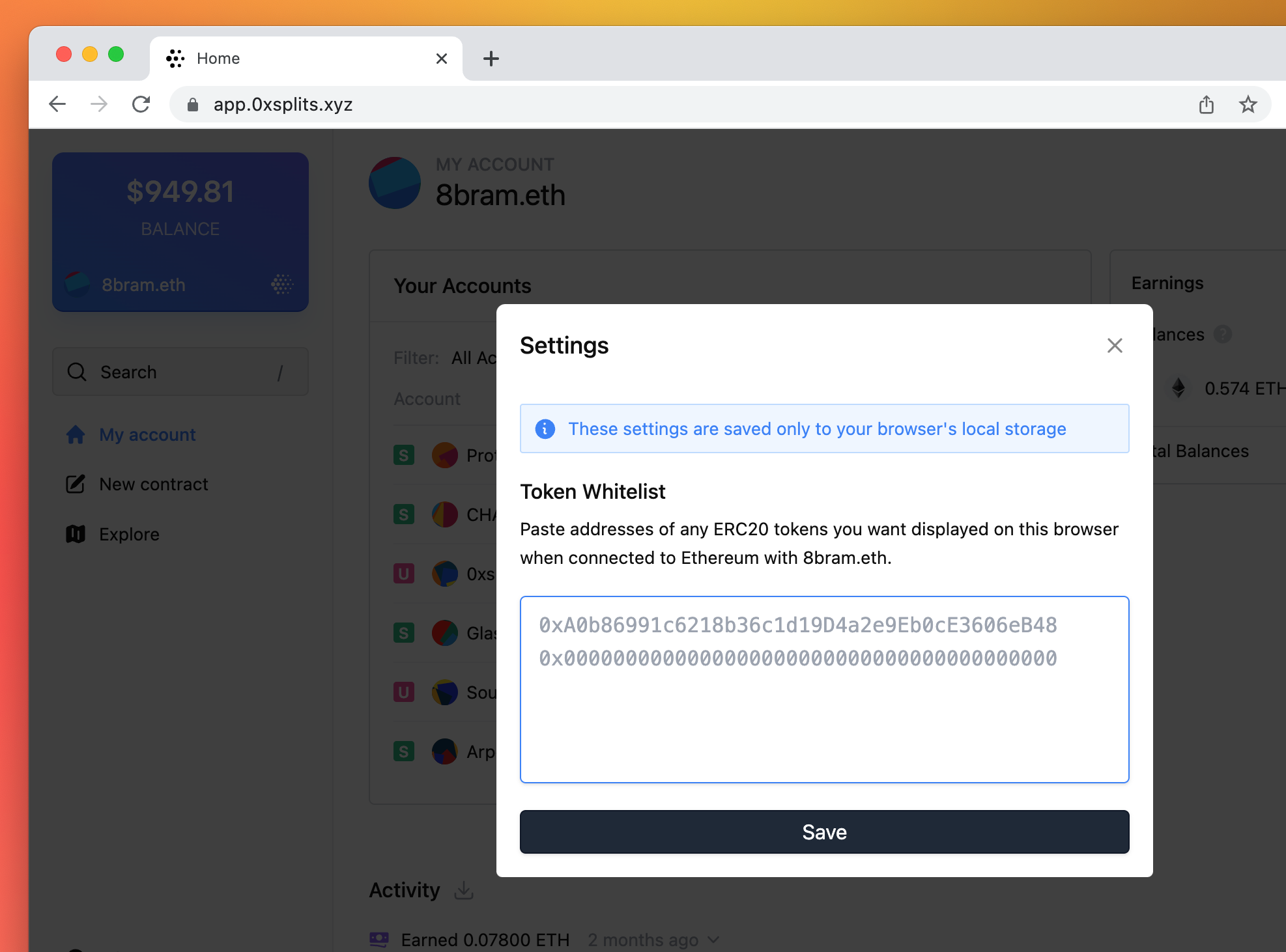
Note that this whitelist is saved only to local storage and is associated to the network and connected wallet, meaning if you change network and/or connected wallet, the whitelist will also change.
Additional improvements
- We added gas estimates to the SDK. When using the SDK, it’s easy to fetch the estimated gas cost for any transaction. More in the docs here.
- We’re now displaying all contracts in a more consistent manner, making it easier to see any account’s earnings, balance, and last activity. Additionally, when viewing a Split on an account page, you can see the percentage of the Split that account is earning.
- We removed the testnets from the network selector in the app. You can still access the app on the various testnets by manually changing the network in Metamask/your wallet.