Hello, Changelog!
We take pride in what we build. And since launching 0xSplits to the world in February 2022, more often than not, much of what we build is never publicly documented. Sometimes we tweet about some big new features, but that typically only happens for…big features. Yet so much of our time is invested in sweating the details and getting the small interactions right.
So today, we’re introducing the Changelog, a dedicated space to share all the things we've shipped. So let's get to it.
Updated layout
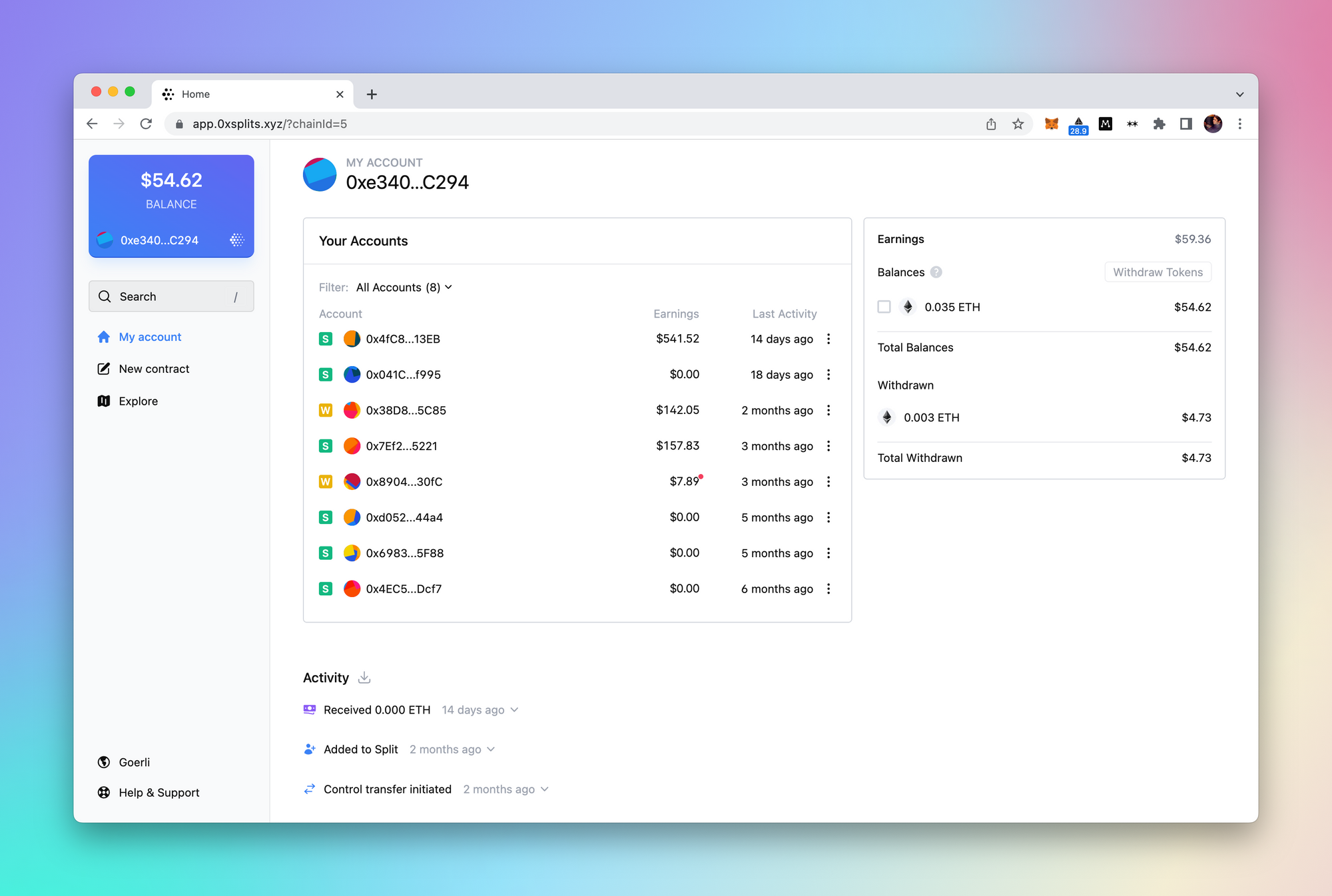
We have big plans for the app and will be launching a ton of new features in the next few months. As a result, we needed to introduce a new layout that will provide more flexibility and support for these new features. The new layout gives us this flexibility while making navigation easier on mobile devices and improving the withdraw flow for connected accounts.
Distribute and withdraw
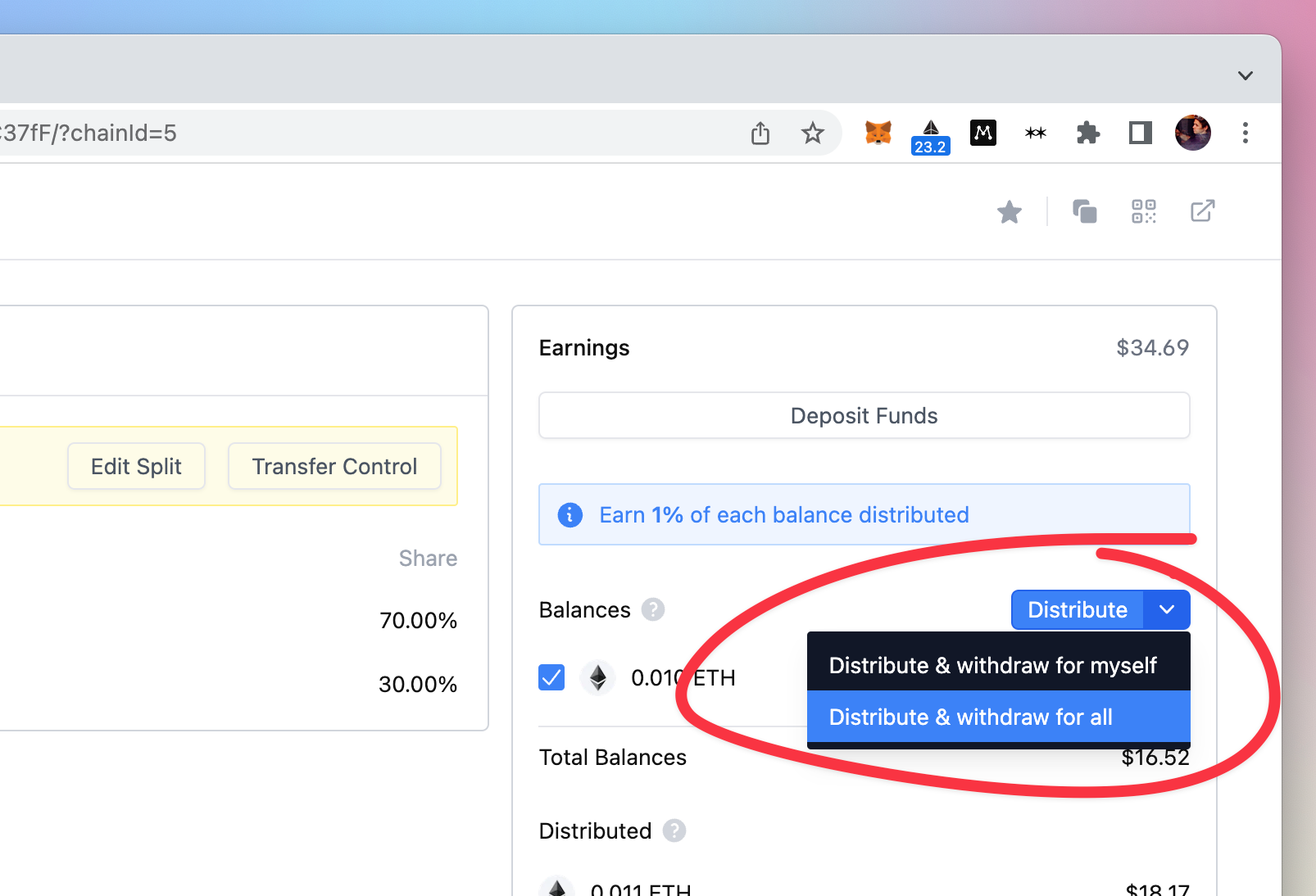
There are many times when you may want to distribute a Split and then immediately withdraw for those recipients. Maybe because some of the recipients are smart contracts that cannot withdraw for themselves, or perhaps you’re just feeling generous. Regardless of the reason, there are times when pushing funds to the end recipients is useful.
Previously, this required going to each recipient’s account page and hitting withdraw. While you can still do that, we’ve made this process a lot easier. Just select the Split balances you wish to distribute, and then hit the down icon within the distribute button. You’ll be able to select what recipients—either all, or if you’re part of the Split, just yourself—for whom you wish to withdraw.
Duplicate an existing Split
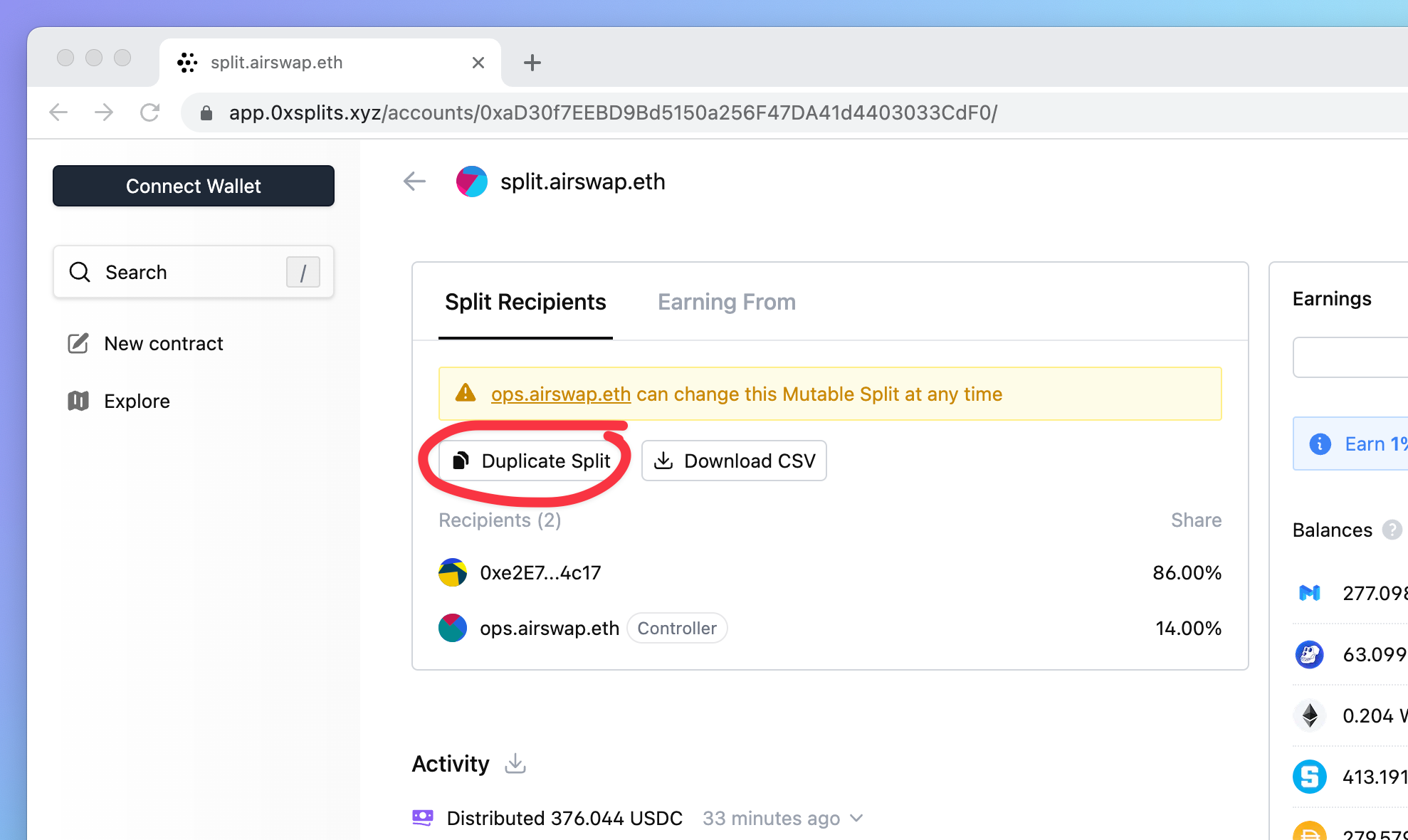
We’ve heard time and again the need to create multiple Splits that are nearly identical. A 5-way Split where 4 of the recipients never change. Whether you’re a music label, podcast host, or musician, there are often times when you want a very similar but not identical configuration.
Instead of downloading the CSV and then uploading that each time, now you can just hit the Duplicate Split button within the “Split Recipients” tab. This will take you to the new Split page with the configuration pre-filled, allowing you to make whatever modifications you’d like.
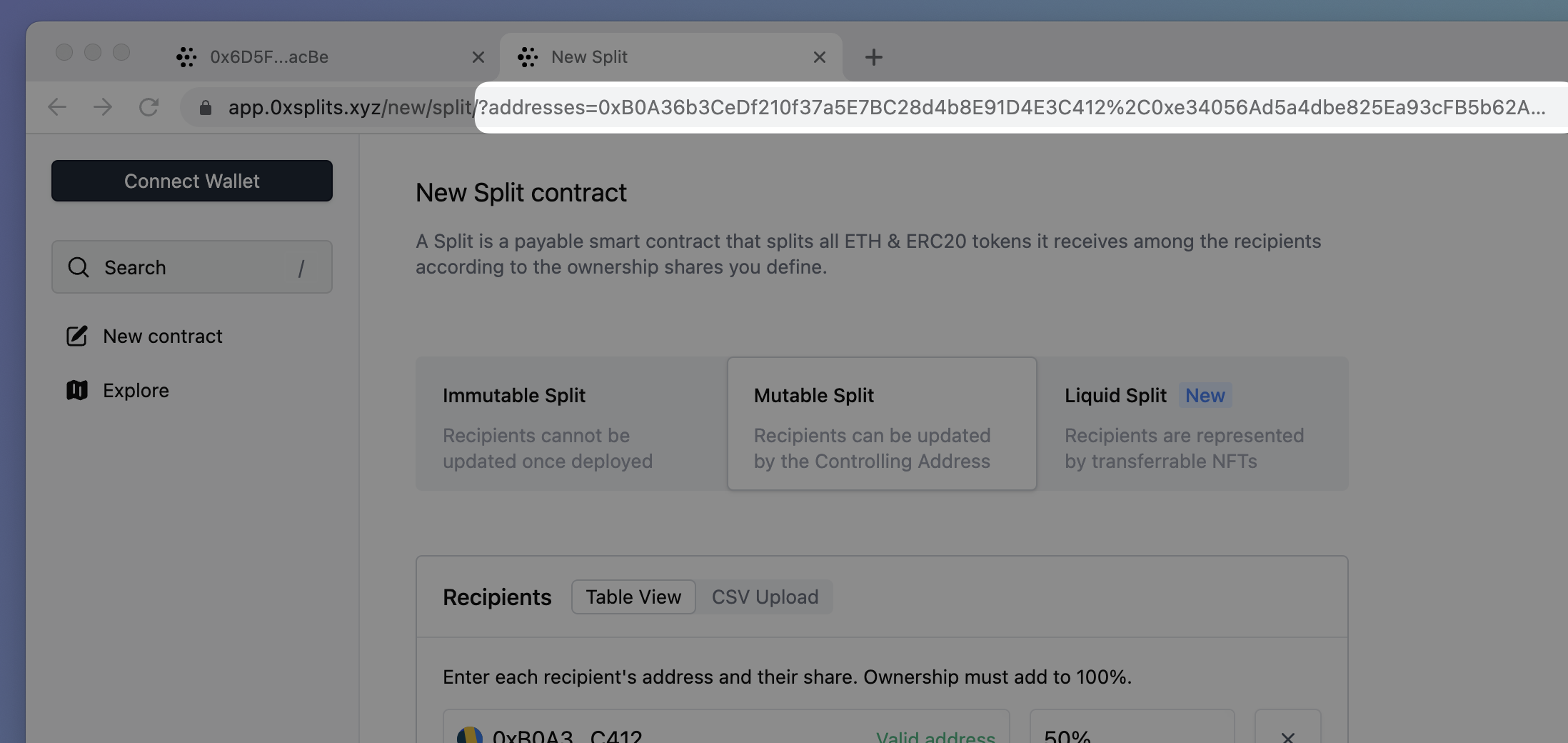
You may notice that when you do this, we’re actually adding a bunch of params to the URL on the new Split page. We built this feature in this way so that 3rd party apps can deep-link into the new Split flow, allowing users to create pre-defined Split according to 3rd party apps.