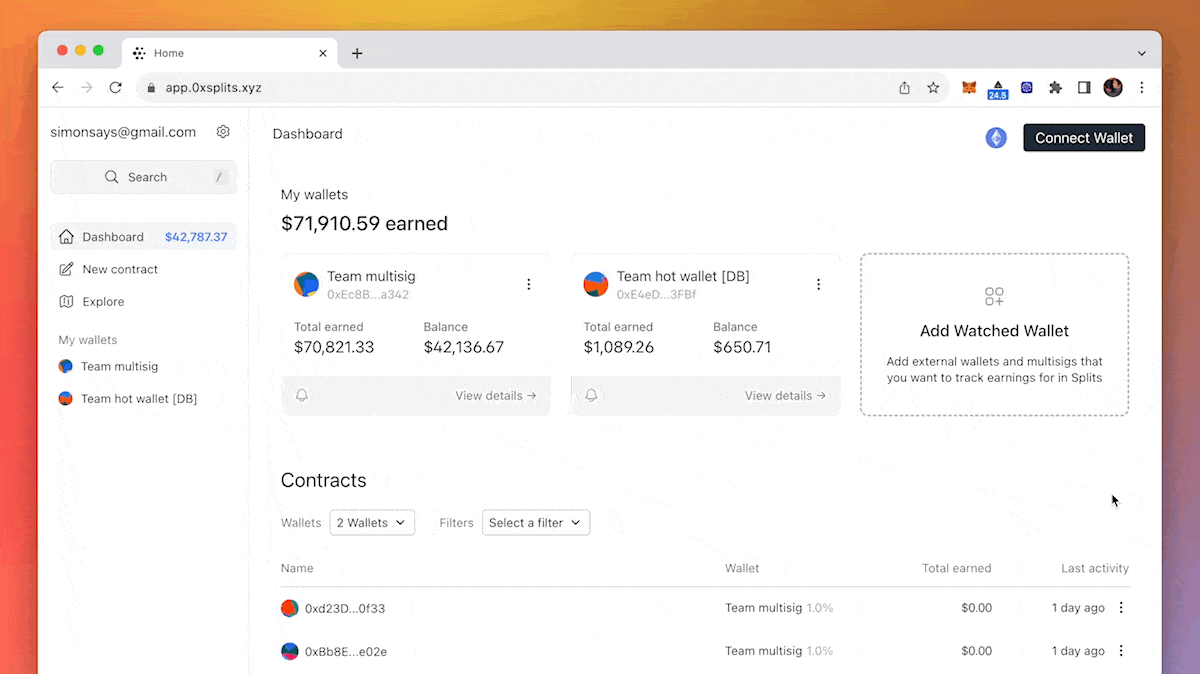
Multi-wallet dashboard
People often use one wallet for day-to-day operations (their "hot wallet") and another wallet for storing assets (multisig, hardware wallet, etc). This is great for a number of reasons, however, it makes it difficult to see "the whole picture" when earnings are spread across multiple wallets. And this problem is exacerbated if you have more complex payment flows like one of the many businesses built on top of Splits.
The assumption that 1 person = 1 wallet is not true, and, more often than not, simply connecting your wallet does not give you the full picture. We built an entirely new multi-wallet dashboard to solve this.
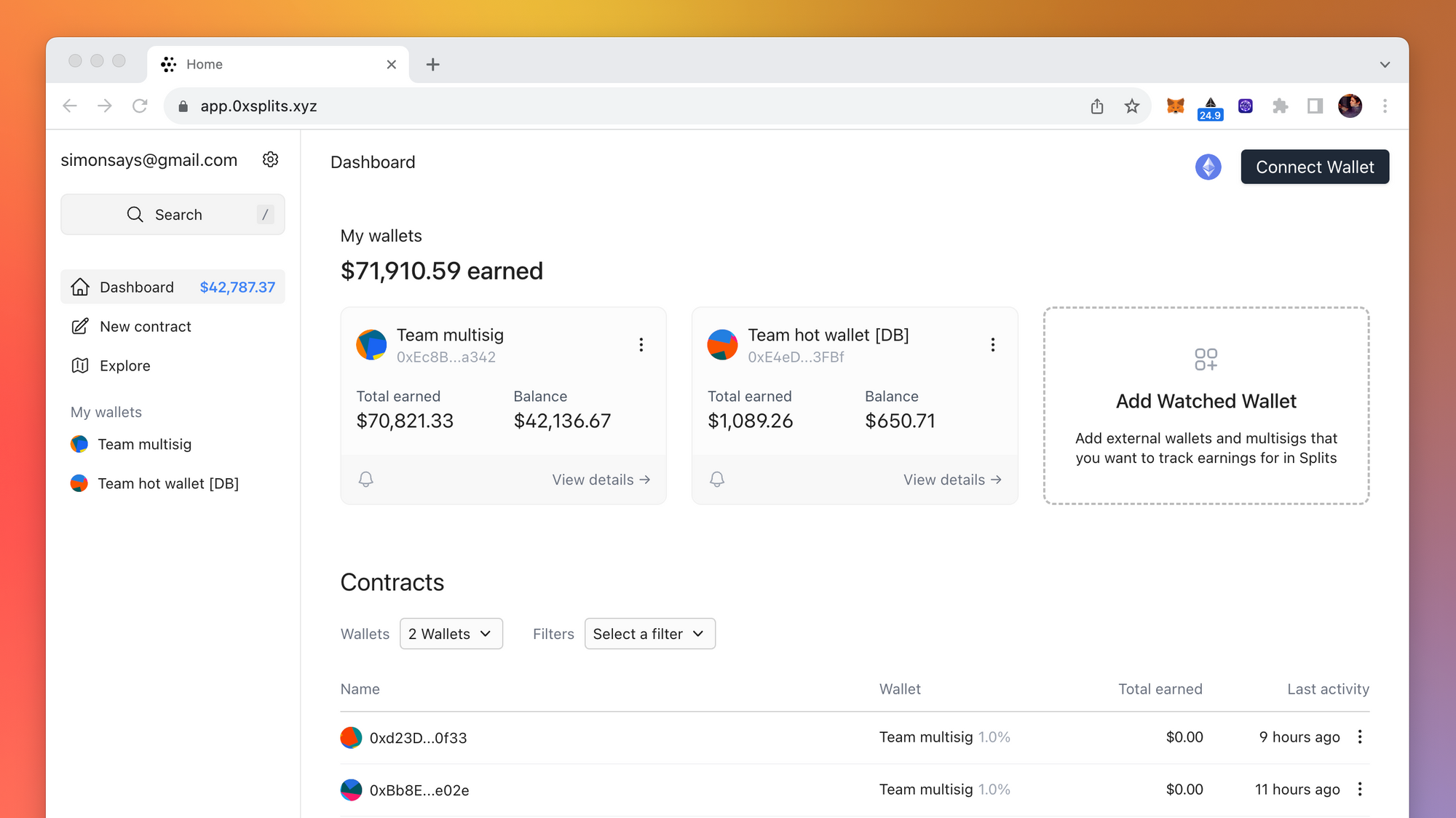
Now, regardless of whether your wallet is connected or not, once you sign in (using a password-free magic email link) you can add as many external wallets and multisigs as you want to your dashboard. All you have to do is enter the address/ENS and the earnings and associated Splits will be added to your dashboard.
But before getting into all the dashboard updates...
Email notifications
Many people are earning money through Splits on a daily basis, yet it's hard to understand just how much you're making and where that money is coming from. To solve this, we built email notifications which sends you a weekly summary of all earnings and activity for all the wallets you're watching.
It's very basic right now, but we'll be iterating on this over the coming weeks so if you've signed up for an account please just reply to the weekly email and let us know what information you'd like to see included.
We opted to ship a quick MVP of this feature instead of trying to perfect it, so your feedback will help make it much better.
Okay, on to the multi-wallet dashboard improvements.
Dashboard updates
Earnings across multiple wallets
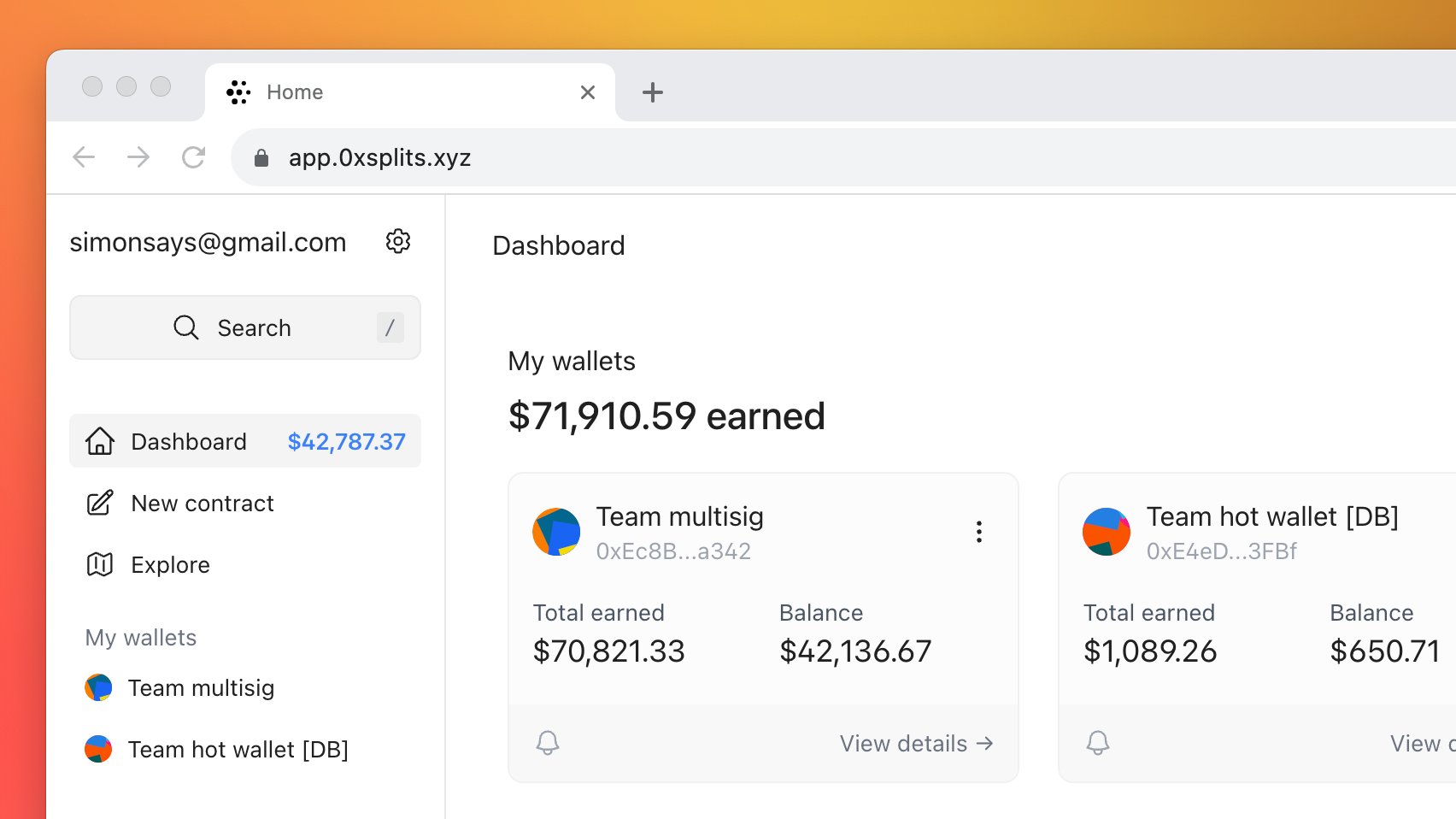
You can easily see how much you've earned across all your watched wallets. We'll be adding more functionality to this soon, like showing your total balances and adding the ability to withdraw balances for all your wallets in a single transaction.
Filter by wallets
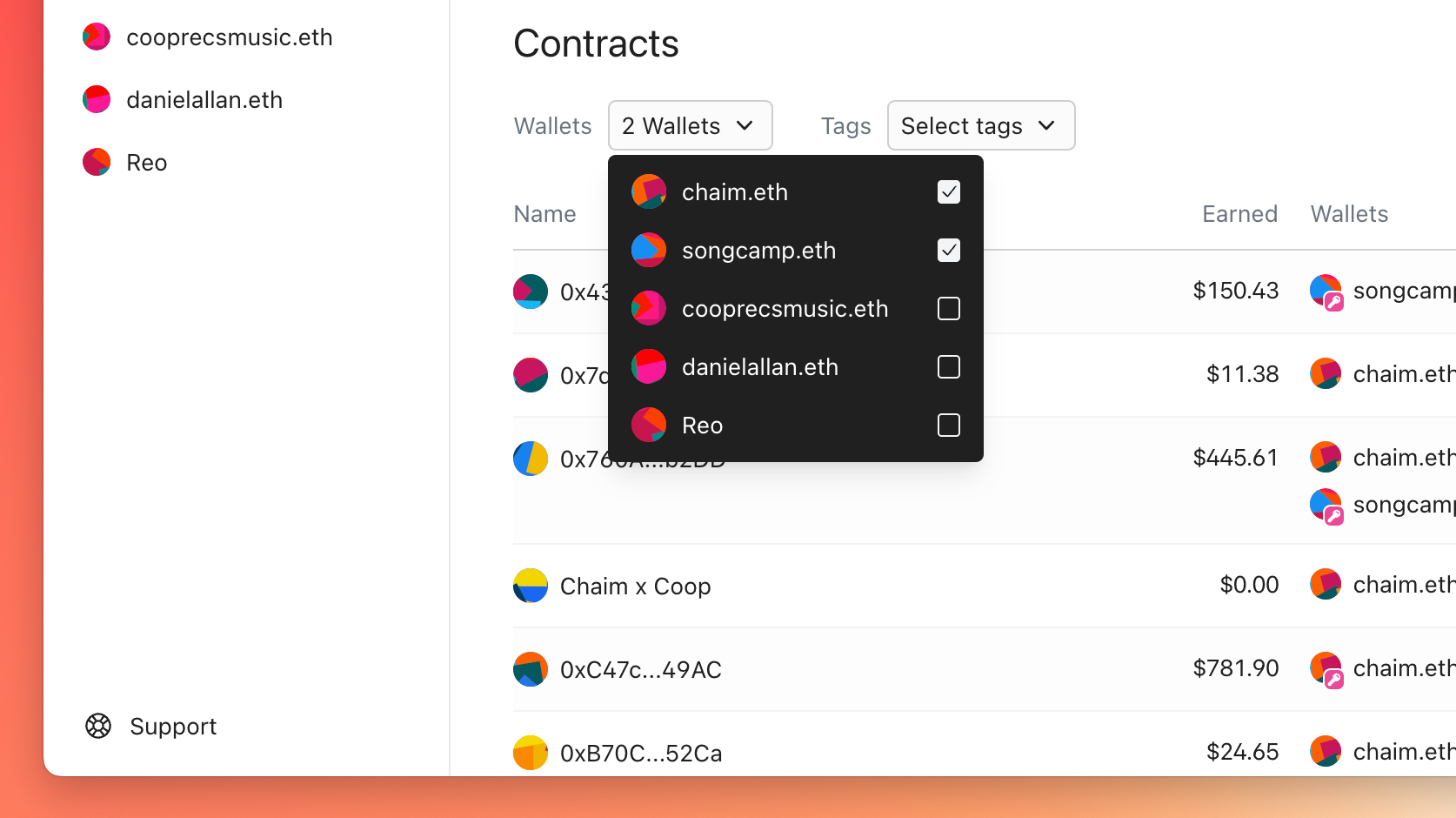
You can filter by any of your watched wallets to quickly see only the Splits and earnings associated with those wallets. You can also filter by tags (i.e., bookmarks), which we'll be enhancing the functionality of soon™.
Quick access to your wallets
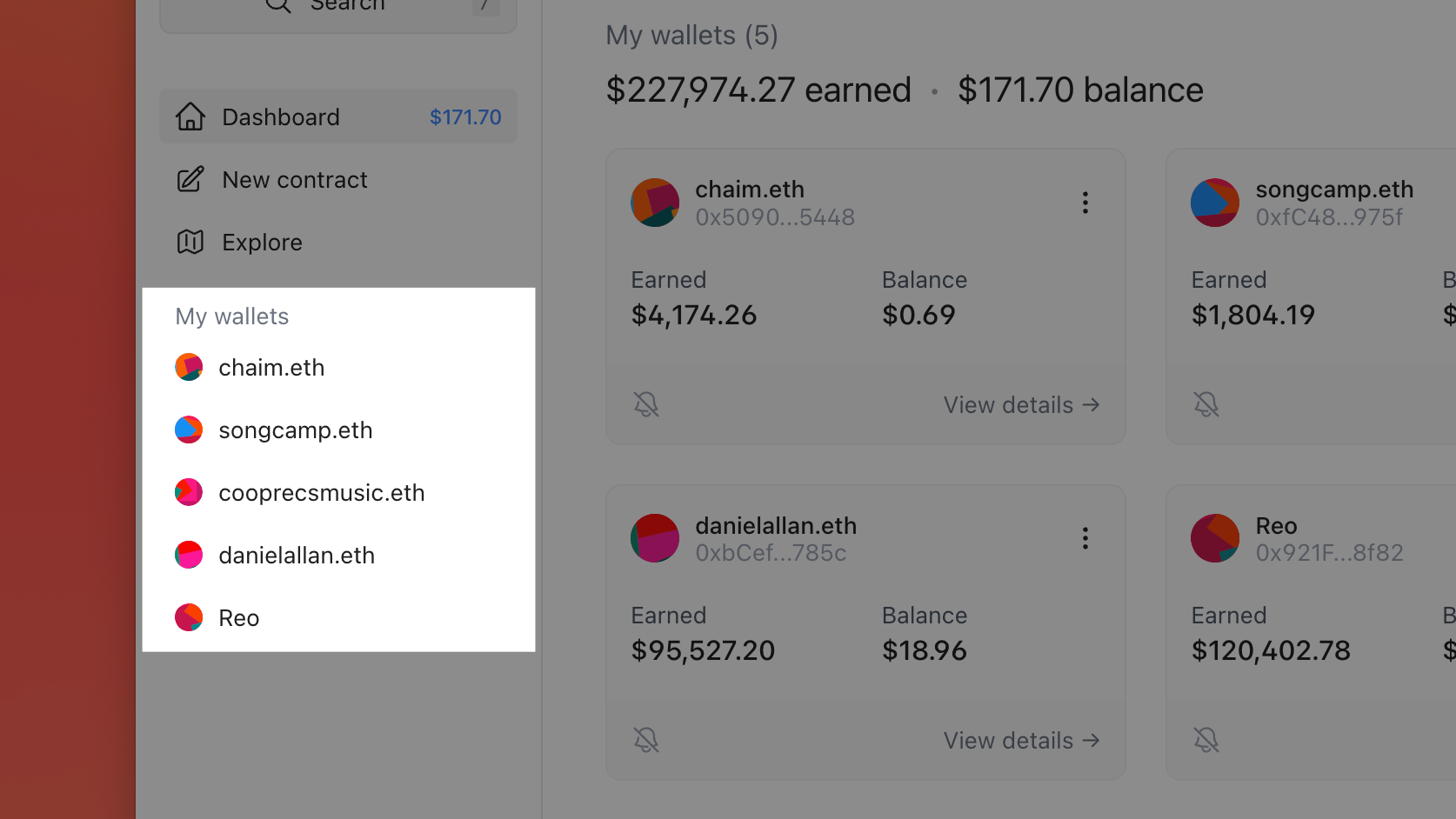
Once you've added one or more wallets to watch, they will show up in the left sidebar, making it easy to quickly access those accounts.
Account settings
Now that you're able to sign in/up with email, we've also released an account settings page. You can access it by clicking the gear icon in the top left (if you're signed in).
The account settings page lets you do things like update your email address, turn on/off email notifications, and add a list of additional tokens (ERC20 addresses) you want displayed in the app (this is particularly important for non-mainnet networks where all ERC20s are not displayed by default).
In summary
There's more to these features than meet the eye, so these initial feature set the stage for a lot more fully-baked product enhancements that are coming soon.
We've received a ton of great feedback from makers and teams using Splits to power their businesses, and are dedicated to continually improving the app. Thanks for your support!