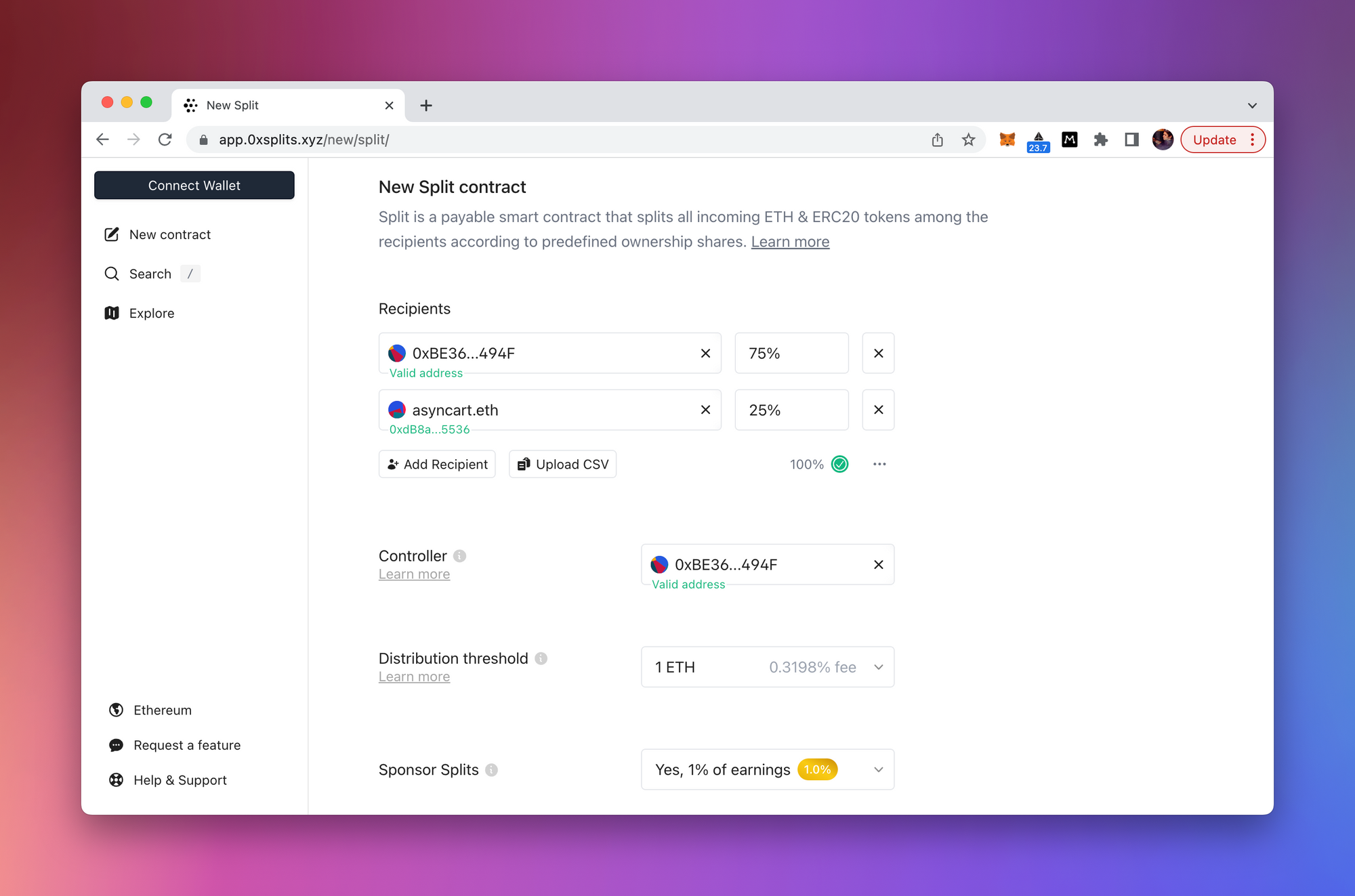
Split creation flow
We've made a number of design improvements to the new Split flow.
Creating a Liquid Split is now a template. We did this because it's fundamentally different than just creating a Split, since when creating a Liquid Split you're actually deploying an NFT contract in addition to a mutable Split. Given our future product direction we felt pulling Liquid Split out into it's own template makes the most sense.
Mutable Split controller
Previously, choosing to make a Split mutable was separate from choosing the controller. Since a Split can only be mutable if a controller is set, we decided to combine these two steps into one by allowing you to make a selection. If you want the Split to be immutable, just select "no controller". Otherwise, you can either select yourself (if your wallet is connected) or you an enter in any address you wish.
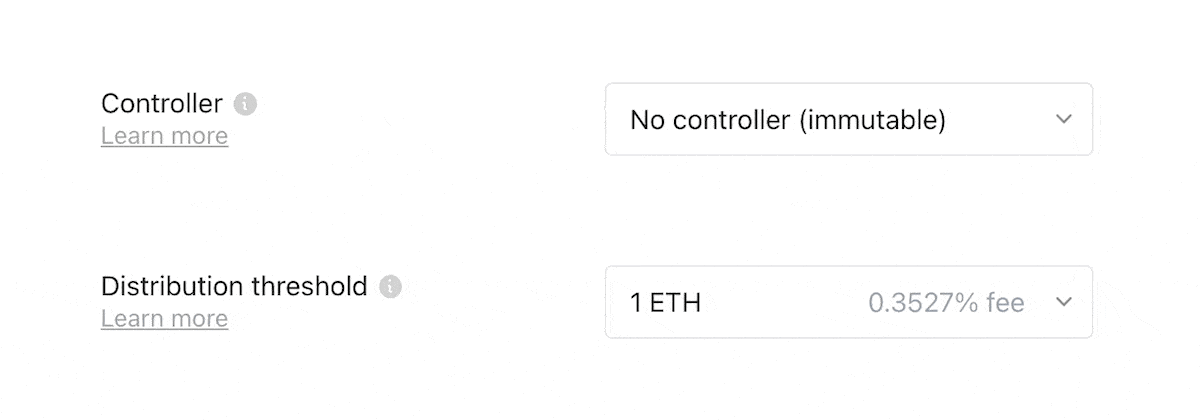
Distribution threshold
Adding a distribution bounty is the best way to automate your Splits. By adding a bounty, you're encouraging third-parties to come and distribute balances for the recipients. In an effort to more clearly communicate how this bounty works, we've redesigned this input to let you select the amount at which balances will be distributed. You can see (on the right side) what percentage the distributor fee will be based on the threshold you've selected.
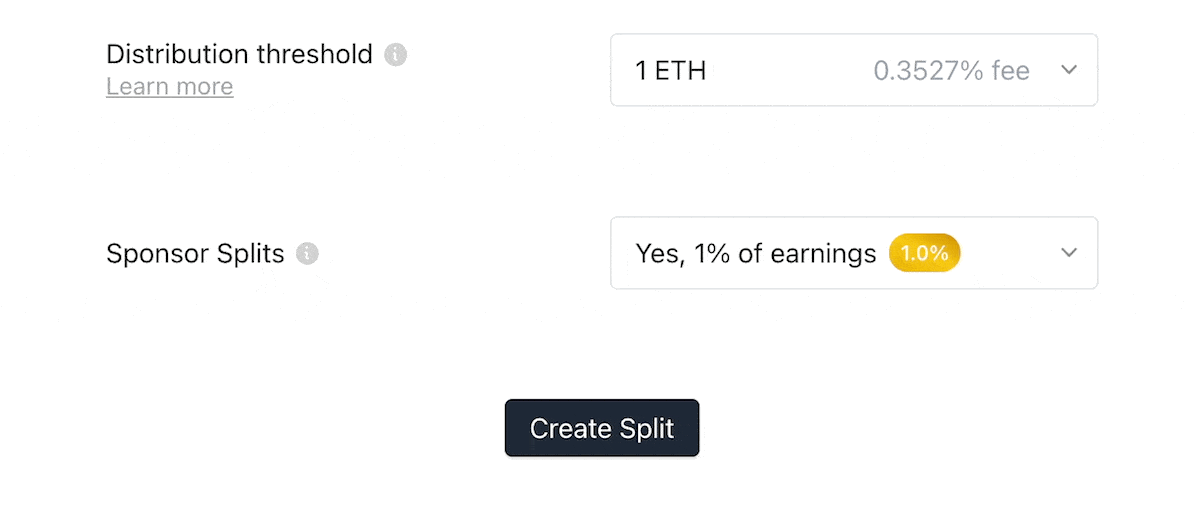
Splits Sponsor
We're grateful for the folks who have chosen to donate a portion of their Split's earnings back to the team building Splits. It's an honor knowing that people are choosing to pay us—not because they have to, but because they want to. We want to both celebrate the people who have chosen to donate, and also make it easier to donate. Now, the last part of creating a new Split is deciding whether you want to become a sponsor.
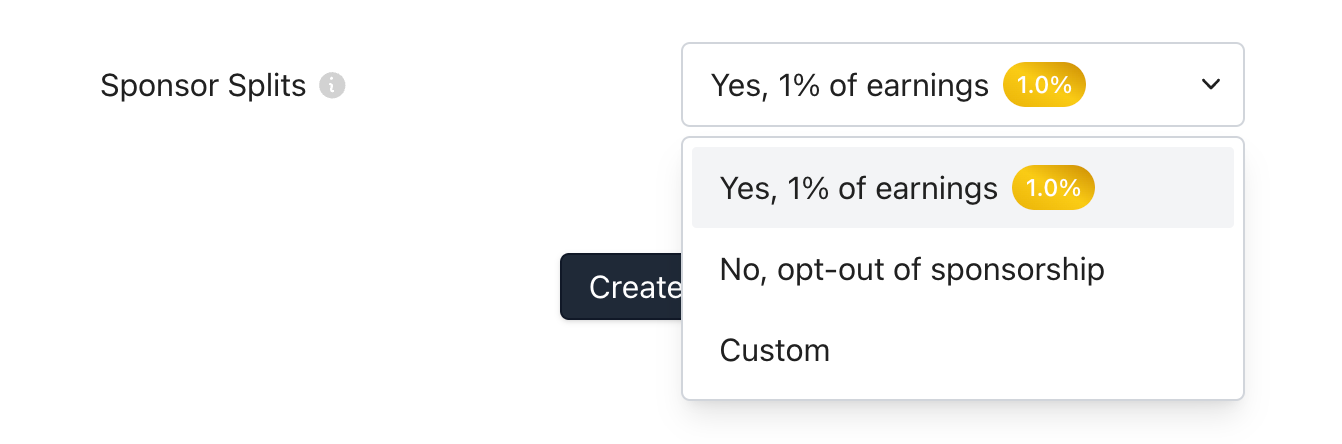
If you choose to become a sponsor, anytime your Split is viewed or shared online, everyone will see the sponsorship badge displayed at the top of your page and know that you've chosen to sponsor the development of Splits.
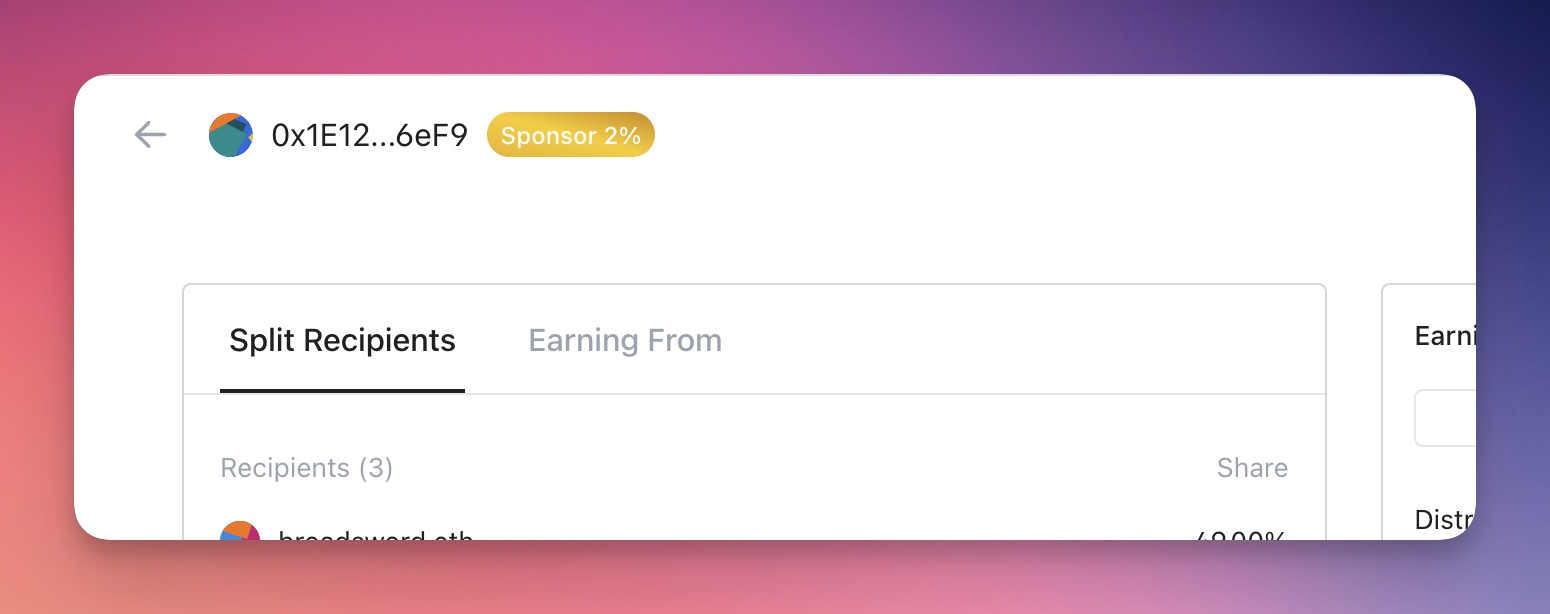
Upload CSV flow
People have increasingly been creating larger and larger Splits. We've seen several Splits with hundreds of recipients! This is great to see, and we need to ensure that creating large Splits is as easy as possible. To this end, we redesigned the "bulk upload" flow to make it both easier to use and more apparent as an option.
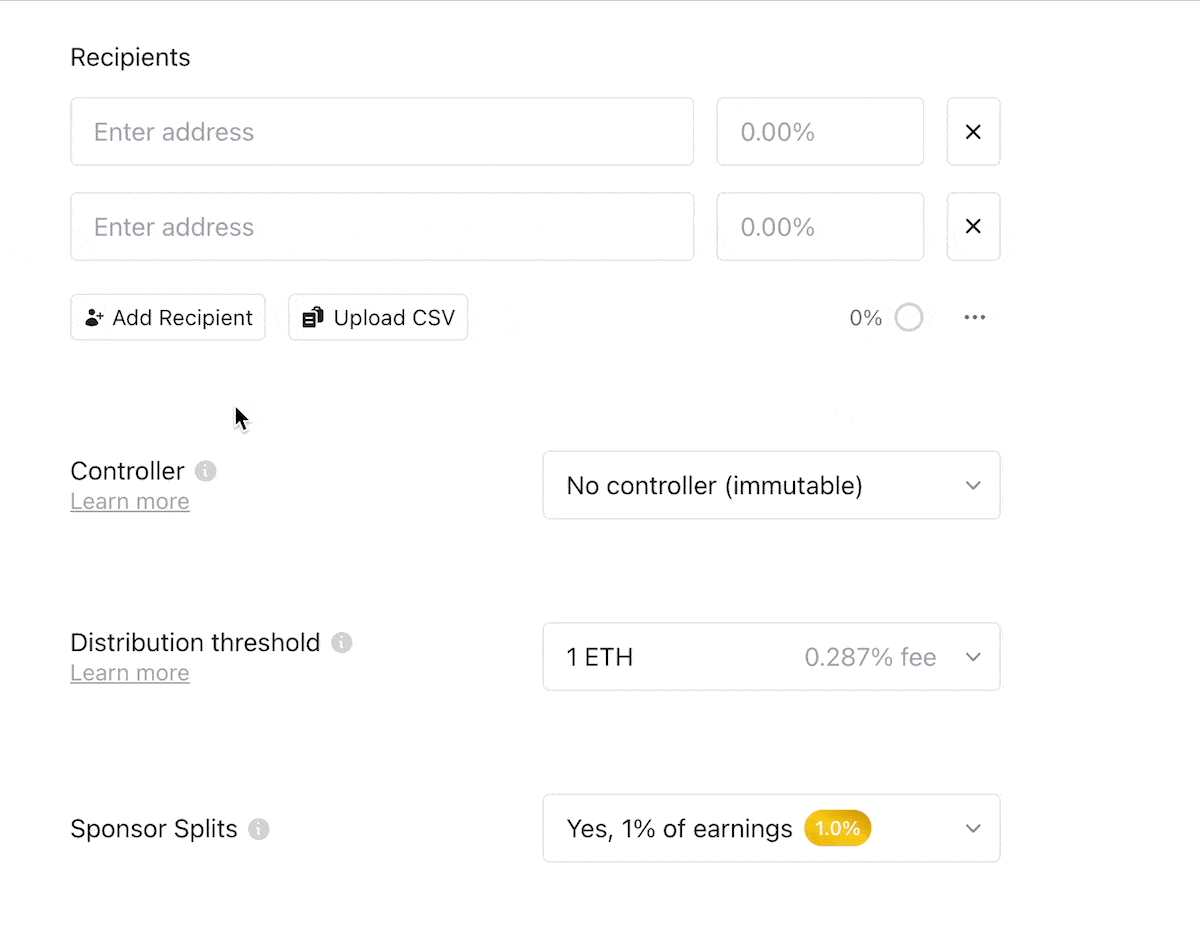
Now when creating a Split, next to "Add Recipient" there is an "Upload CSV" option. Clicking it will open a dialog where you can either upload a CSV or paste in a list of addresses and amounts. Once you hit "Validate", those recipients will be added as recipients.
Recoup creation flow
Finally, we took the changes we made to the new Split form, including the CSV upload flow, and added them to the new Recoup page as well. We have seen more and more folks use the Recoup flow, like this Metalabel drop, and have found that the process of creating a Recoup with many recipients was tedious. Plus, there were a number of bugs we learned about. So we fixed the bugs and brought all the Split improvements over to Recoup.
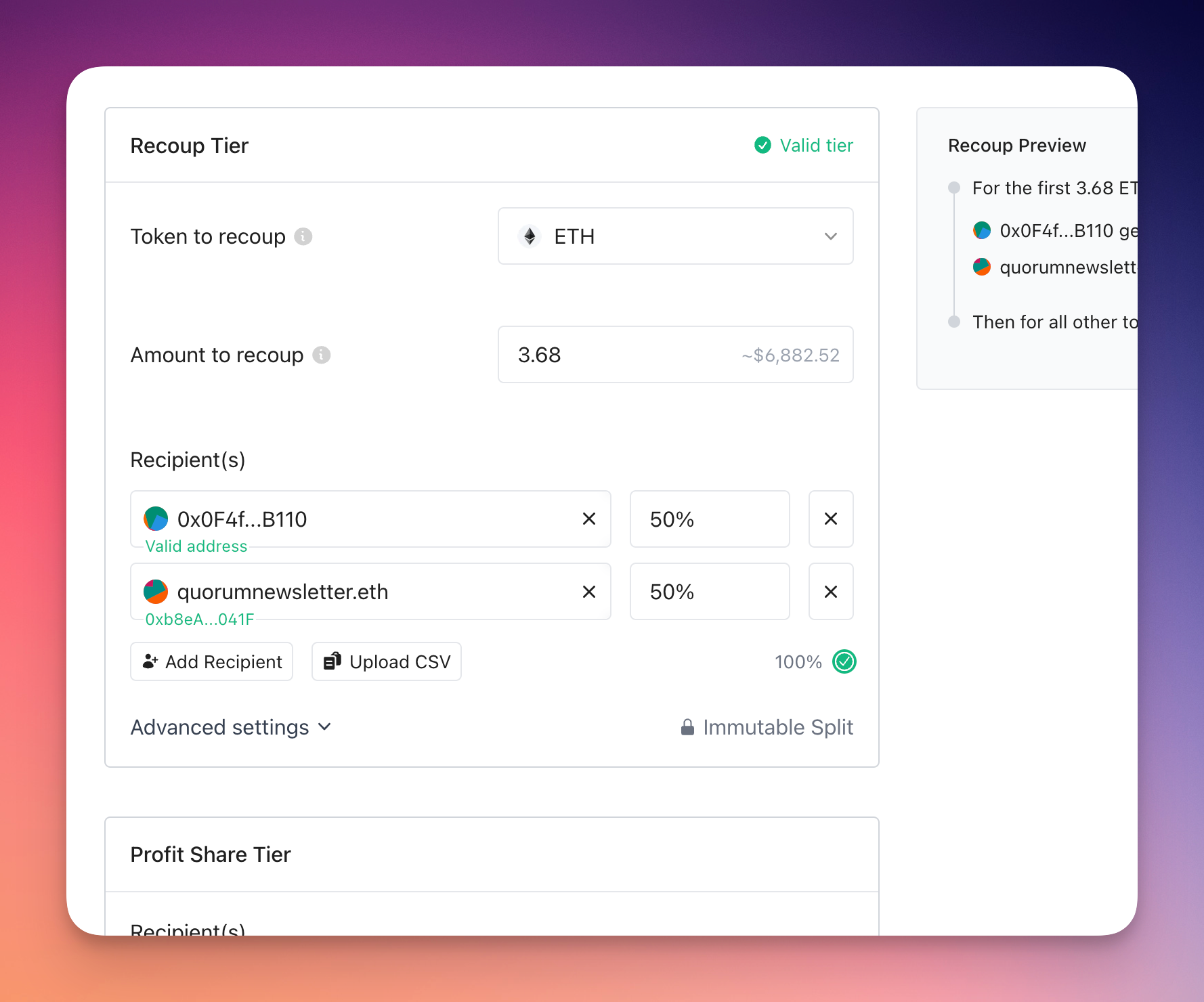
Most of our effort has been focused on getting Swapper into a launch-ready state – keep an eye out for more news on that front in the coming weeks!